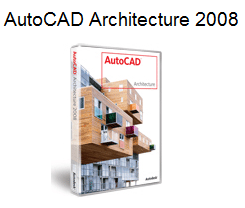Slysoft Applications Suite

AnyDVD & AnyDVD HD
Version: 6.1.3.6
AnyDVD works in the background to automatically remove the copy protection of a DVD movie as soon as it's inserted into the drive, allowing you then to backup the movie using a DVD backup tool such as CloneDVD and CloneDVD mobile. You can also remove the RPC region code, thereby making the movie region free and viewable on any DVD player and with any DVD player software.
AnyDVD is capable of removing unwanted movie features, including subtitles and prohibition messages such as copyright and FBI warnings. It also allows you to launch an external application whenever you insert or remove a disc, or prevent 'PC-friendly' software from automatically launching when you insert a video DVD.
Features
* Works automatically in the background
* Removes encryption (CSS) and region code (RPC) from DVDs
* Removes analogue copy protection (Macrovision)
* Removes features such as forced subtitles and warnings
* Decrypts without the need to save the data onto your hard-disk
* Decrypts 'on the fly'
* Prevents automatic launching of 'PC-friendly' software on video DVDs
* Allows adjustment of your monitor refresh rate for both NTSC and PAL monitors
* Allows execution of external programs on disc insertion and removal
* Allows speed control of your DVD drives
* Compatible with all DVD media
* Works with all DVD-drives, regardless of region code
* Works with all DVD copying, such as CloneDVD, and all DVD player software
* Works transparently for the operating system: DVDs can be shared over the network and copied with the command prompt or with Windows Explorer, etc.
* Proven to be stable and fast and does not require an ASPI driver
* Features AnyCDDA: play, copy and rip protected audio CDs
AnyDVD HD comes with same functionality as AnyDVD, but with additional features for full HD-DVD (High Definition DVD) and Blu-Ray support, including decryption of HD-DVD & Blu-Ray movie discs.
Allows you to watch movies over a digital display connection, without HDCP compliant graphics card and HDCP compliant display. No need to buy an expensive monitor. Sweet!
Features HD-DVD
* Same features as regular AnyDVD
* Removes encryption (AACS) from HD-DVDs
* watch movies over digital display connection, without HDCP compliant graphics card and HDCP compliant display.
* playback of discs on the PC with PowerDVD Ultra, which otherwise do not run.
* Removes user prohibitions, you can select the language and subtitle track without going through the disc's menu.
* Removes parental restrictions.
* Allows you to remove or skip Studio Logos and warning messages.
* With "magic file replacement ™" you can remaster any commercial movie disc using simple XML scripts.
* The "must have" utility for the serious home theater enthusiast using a media center / home theater PC.
* Includes a UDF 2.5 file ripper, no need to install 3rd party UDF 2.5 filesystem under Windows XP.

CloneDVD 2
Version: 2.9.0.3
CloneDVD 2 copies movies to create unparalleled picture quality DVD backups, whether it’s the main title you’re copying or the complete DVD. CloneDVD will compress long footage at high speed to the highest of quality using specialised transcoding technology, allowing you to select your audio and language settings and also the final target size. Easy for even the novice user, CloneDVD’s intuitive Filmstrip assistant guides you through all the available configuration settings, allowing you to choose which chapters to include and offering the option to trim individual chapters.
A visual quality bar shows how your configuration choices affect the quality of the final copy. Note that copying protected DVDs also requires AnyDVD.
Features
* Copies the main movie, special features and/or the original menu onto DVD recordable media or your hard-disk
* Newly improved transcoder: Better picture quality at high reduction rates (footage of more than two hours)
* Impressive speed at high reduction rates
* Video Preview shows an overview of all selectable DVD titles
* Include or exclude the original menu
* Visual quality control through quality bars during the title and language selection
* Target size freely adjustable
* Chapter trimming/splitting available
* Very easy to use: Our unique Filmstrip assistant will guide you step-by-step through all settings - easy for beginners
* Preferences: Memorizes the last settings that were used and uses those settings in future sessions
* Layer break flag removal possible
* Picture snapshots while transcoding and remixing
* Real-time bitrate and frame statistics while transcoding
* Logging window available
* Preview the movie during transcoding and writing
* Works with most DVD player hardware and software
* Works with DVD-R/RW and DVD+R/RW media
* Stable, fast and does not require an ASPI driver

CloneCD
Version: 5.3.0.1
CloneCD is the perfect tool to make backup copies of your music and data CDs, regardless of copy protection. CloneCD's award-winning user interface allows you to copy almost any CD in just a few mouse clicks.
Since the release of 5.0, CloneCD is not only able to copy CDs but also most DVD formats, such as DVD-R, DVD-RW, DVD+R, DVD+RW, DVD+R Dual Layer and DVD-RAM. The movies are copied 1:1 and therefore not modified (compressed). Note that to copy movie DVDs you also require AnyDVD.
CloneCD also works with other formats such as ISO and UDF files and copies CDs/DVDs with the new SafeDisc 3 Copy Protection System. CloneCD allows you to create perfect 1:1 copies of your valuable original compact discs. Should your copy-protected music CD not play in your car audio, the backup created by CloneCD will.
Features
* First copying software that uses RAW-Mode
* Creates working 1:1 copies onto CD-Rs and CD-RWs
* Amplifies weak sectors with selected CD writers
* Emulates weak sectors with all CD writers
* Works with CD-ROMs, CD-Rs and CD-RWs
* Writes Audio CDs that conform to Redbook standard
* Tray-icon allows control over functional usage of inserted media
* Copies from CD/DVD drives, hard-drive or virtual drives
* Intuitive user-interface, making it easy for novices
* Rich selection of preset options via default profiles
* Advanced options for expert users
* Stable, fast and does not require an ASPI driver
* Professional technical support and customer care
* New: Copies DVD-R, DVD-RW, DVD+R, DVD+RW, DVD+R Dual Layer and DVD-RAM
* New: Supports DVD split file image formats - this format works with FAT32 partitions and is compatible with VirtualCloneDrive
* New: Supports ISO and UDF formats created by other applications (e.g., Nero, DVD2One, DVDShrink or CloneDVD)
* New: Copies SafeDisc 3 protected CDs/DVDs
* New: Emulates SafeDisc 3 weak sectors

CloneDVD Mobile
Version: 1.1.4.0
CloneDVD mobile converts your DVD movies quickly and easily into a format that your portable device (Sony PSP, Apple iPod Video, iAudio X5, Creative Labs ZEN Vision, etc) can play. You can also convert your DVDs to other file formats, such as DivX, XviD, AVI, MP4, etc.
Watch your movies on the go
With CloneDVD mobile you can put your favourite movies or TV series on your mobile video equipment and watch them wherever and whenever you want. Let the kids watch their favourite cartoons in the car.
Incorporating the user-friendly interface of Elby's CloneDVD and the well-engineered open source project MEncoder as the conversion engine makes CloneDVD mobile a fast, easy-to-use and quality product that is very reasonably priced.
Copying a DVD to your mobile video machine is achieved in a few mouse clicks and without the need to rip it to your hard-disk. Note that copying protected DVDs also requires AnyDVD.
Features
* Convert movie DVDs to play on mobile video equipment like the Sony PSP, Apple iPod Video, iAudio X5, Creative Labs ZEN Vision, etc
* Convert movie DVDs to other file formats like DivX, XviD, AVI, MP4, etc.
* Utilises a high quality picture conversion engine
* Supports multi-angle movie DVDs
* Video Preview shows an overview of all selectable DVD titles
* Target size freely adjustable
* Supports chapter trimming
* Very easy to use: Our unique Filmstrip assistant will guide you step-by-step through all settings - easy for beginners
* Picture snapshots while converting
* Logging window available
* Stable, fast and does not require an ASPI driver

Virtual CloneDrive
Version: 5.1.4.5
Virtual CloneDrive works and behaves just like a physical CD/DVD drive, however it exists only virtually. Image files generated with CloneDVD or CloneCD can be mounted onto a virtual drive from your hard-disk or from a network drive and used in the same manner as inserting them into a normal CD/DVD drive.
Probably the best virtual drive software, Virtual CloneDrive allows you to enjoy the freedom of a virtual drive and is completely free.
Features
* Supports all common image formats such as ISO, BIN, CCD
* Supports up to 8 virtual drives at the same time
* Easy to use - just double-click an image file to mount as a drive
* Virtual CloneDrive is freeware, you may use it at no cost.

ENJOY!!!